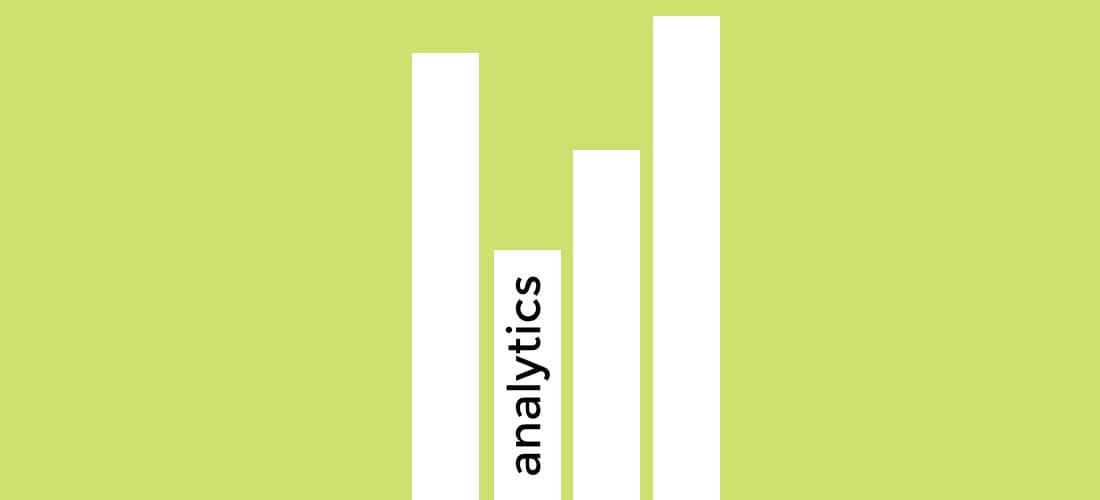
Increasingly, people are realizing that big tech has their tentacles in user’s data more and more. Google especially has a monumental grasp and foothold on most of the internet. While Google is known for its excellent security, privacy isn’t a topic that first comes to mind when you discuss anything to do with Google. I’ve written a blog post on alternative’s to Google’s search engine and browser, so today we’re going to look at a great alternative to Google Analytics.
Google has the ability to track users and keep tabs on what sites people visit through tracking code that site owners and companies embed on their sites. This is one of the ways they make money by providing targeted advertising based on online activity. One of those tools is Google’s analytics. It works by the installation of tracking code on each page of a website. When someone visits the site it talks back to Google and records/stores that visit. All kinds of information can potentially be collected.
I love tech. I have used Google Analytics and continue to use it for many of my client’s sites. I have no reservation helping clients use it if that is their choice. I also use Google Fonts on our my site as well as on most of the sites I develop. (On that note, there are ways to host Google Fonts locally, which can also dramatically increase site loading speed verses linking to the fonts on Google’s servers.)
What I’m seeking is to present an alternative to Google Analytics for those who may need more privacy-focused services. Privacy and security are growing concerns. The GDPR and local laws of a growing number of states in the U.S. are increasing awareness of the need to take care of personal data. Sometimes we assume that one service is all that is available due to its popularity. But, there are often a plethora of alternative options and in some cases those options are better ones, or at least more focused on privacy.
Matomo Analytics describes itself as “ethical analytics” and a more privacy aware alternative to Google. I have used Matomo on my company site and personal blogs and love it. With Matomo, I have complete control over the data collected, how its collected and where it is stored. Unlike Google, Matomo is not interested in using data collected for marketing or advertising revenue. It’s a wonderful alternative to Google Analytics for those who are more privacy focused or who need a more controlled solution for storing and collecting analytical data.
One feature of Matomo that I particularly like is that it honors a browser’s “Do Not Track” setting out of the box. In most all browsers, you’ll see an option in the settings to tick a box to turn on a do not track setting. Unfortunately, many sites completely disregard this. However, Matomo will honor this setting and will not track a user if they’ve turn this feature on.
Matomo also values privacy. You’ll have a wealth of options to set privacy levels that allow you to continue to track visitors to your site while protecting the privacy and respect the privacy of those visitors.
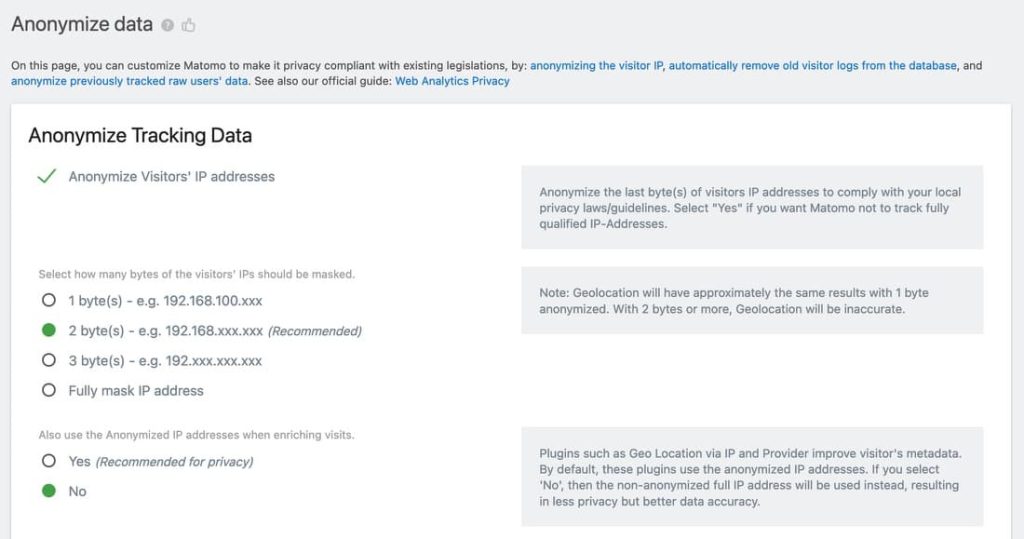
For those who want a quick, turnkey solution, you can pay a small monthly fee to have them securely host and setup the analytics software for you. This way, you just put a little snippet of tracking code on each page of your site and Matomo handles everything for you. Yes, there is a charge to use it this way. Matomo doesn’t sell your personal information to make money, they sell you a product to use. What a concept!
For those who use WordPress, Matomo has a free plugin that will implement the analytics tracking in just a couple of clicks.
For those who are more technical and not using WordPress, you can self-host Matomo completely for free. This method actually isn’t all that difficult. You’ll just need a database and the technical know-how to install the code to your web server. After running a quick setup, you’re set. It’s very similar to setting up a WordPress installation on a local server. With the self-hosted method you have complete control over everything – the data and where the data is stored. You can also use a service like Digital Ocean to create a $5/month droplet and install Matomo there. There are tons of options. And yes, shameless plug… I can help if you need assistance.
One of the complaints with Google Analytics is the user interface. It can be confusing. Matomo’s dashboard and interface is quite easy to use and intuitive. I do not profess to be an SEO expert, and don’t use analytics tools as often as SEO companies, but I’ve found that Matomo’s interface is simple, fast and presents information clearly.
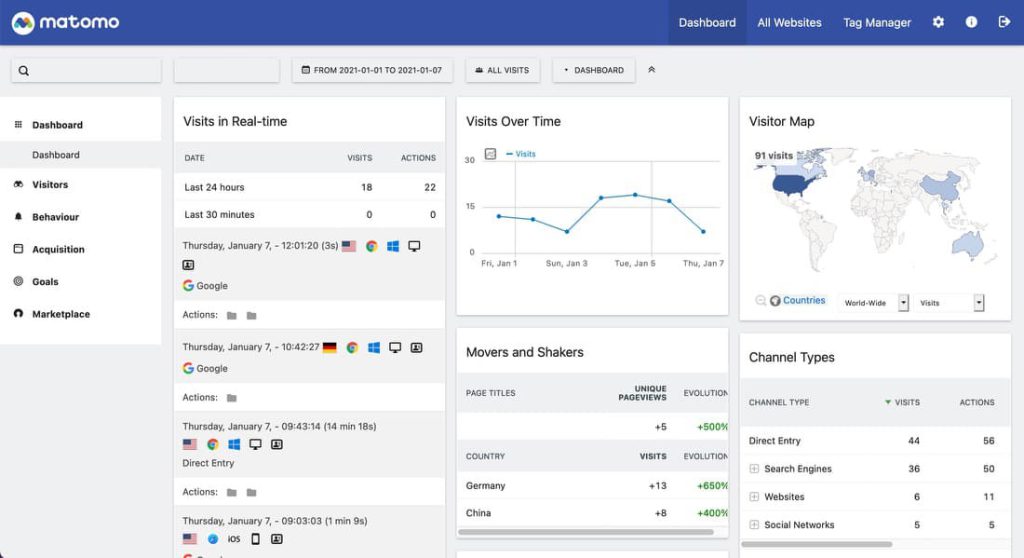
Implementing Matomo is a way to show your customers and visitors to your site that you care about their privacy and their personal data. At the very least, it may help you have one less thing to worry about when it comes to how personal data is handled or stored by your company or organization.
The information provided here is for informational purposes only and is provided as-is. The content here carries no guarantee or promise to the validity or content or any performance claims. Links to third parties and references to third parties do not indicate endorsement or agreement to those parties by 18 Street Design, its owners or affiliates.
