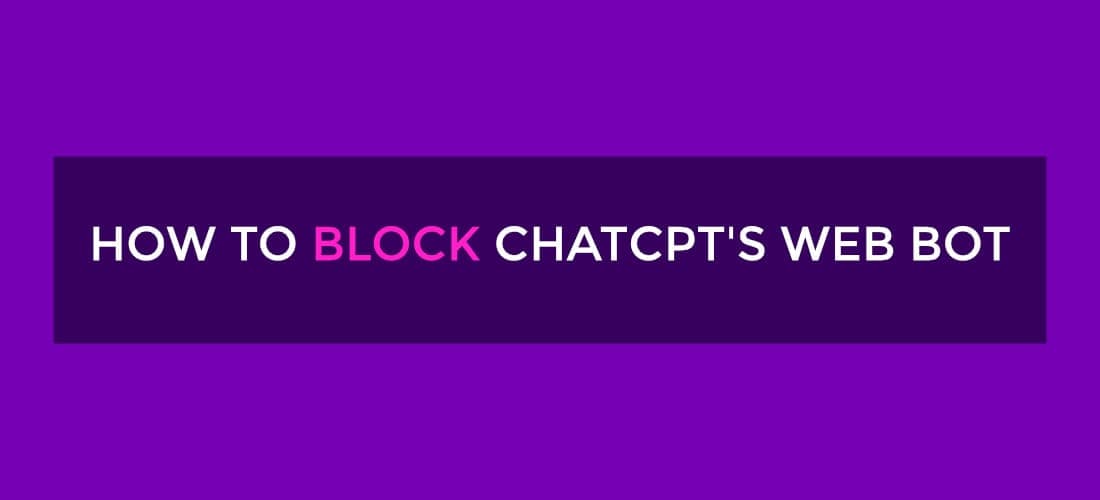MacOS Keyboard Shortcut Power Tip
Power Tip: Keyboard Shortcut in MacOS Saves Time
If you’re like me, you find yourself typing the same thing quite a bit. Maybe it’s a long salutation in a letter or email. With my maintenance clients I tend to respond with a similar little blurb. I’m always looking for a time saver when it comes to day-to-day work. Every little second adds up!
If you use a Mac computer there is a useful built-in feature that allows you to easily inject text (as I like to call it) into your document through the use of a keyboard shortcut. There are already some built in such as the copyright symbol and a shortcut that corrects the often misspelled ‘the’.
There are features built into some services such as Gmail that allow you to easily inject a template text, but this feature is global across the entire operating system and the applications it uses, including web based ones.
I’ve created shortcuts on my Mac so that when I type a certain word or phrase it will automatically inject a large amount of text for me. For example, as I mentioned above, when I respond to a client after handling a maintenance request I can use a shortcut to construct a quick reply.
The video below will show you how to create your own keyboard shortcut on your Mac computer. Hope it helps to make your daily routine a little easier!
The information provided here is for informational purposes only and is provided as-is. The content here carries no guarantee or promise to the validity or content or any performance claims. Links to third parties and references to third parties do not indicate endorsement or agreement to those parties by 18 Street Design, its owners or affiliates.