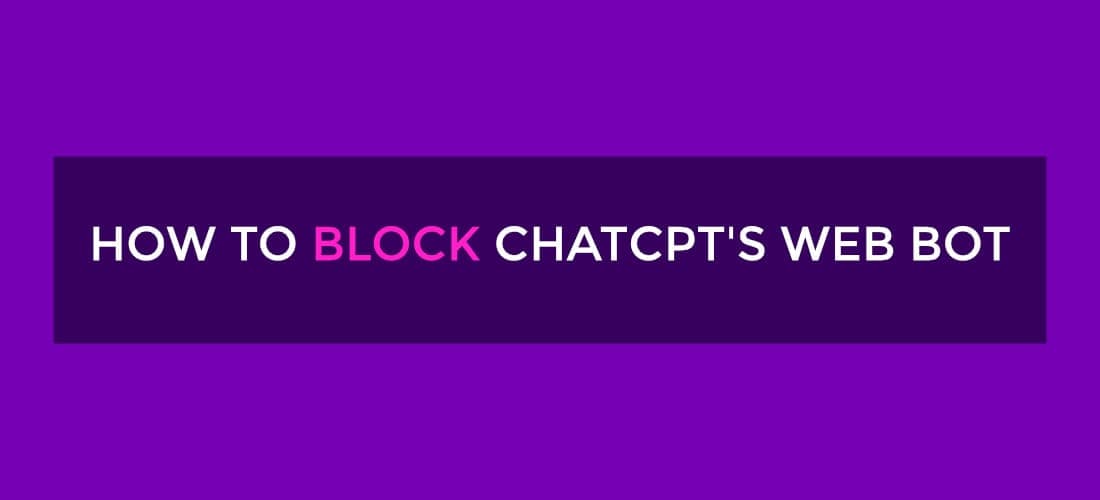How to Block ChatGPT’s Web Bot from Scanning Your Website Content
Artificial Intelligence (AI) is all the rage. Unfortunately, what AI systems tend to do is scrape and scour the internet for content to build its repository of data. For some, that’s not a big deal, but if you’d rather not have you hard work integrated into its system, you have the option to block ChatGPT’s bot from scanning your site.
There is a file in the root of your website called robots.txt. It’s a file that search engine and other services scan for to see if there are directives to either allow or block scanning. Most likely, the file already exists, but if it doesn’t, you can create the file. (Use FTP, your web host’s file manager, or ask your web developer to do this for you.)
To block ChatGPT’s bot, edit the robots.txt file and add the following line:
User-agent: GPTBot
Disallow: /Save the file, and you’re done. While it’s not guaranteed to work (the bots should honor it), it’s one step to get your content protected from being harvested for artificial intelligence.
Need help? Reach out and we can help you configure your robots.txt file!