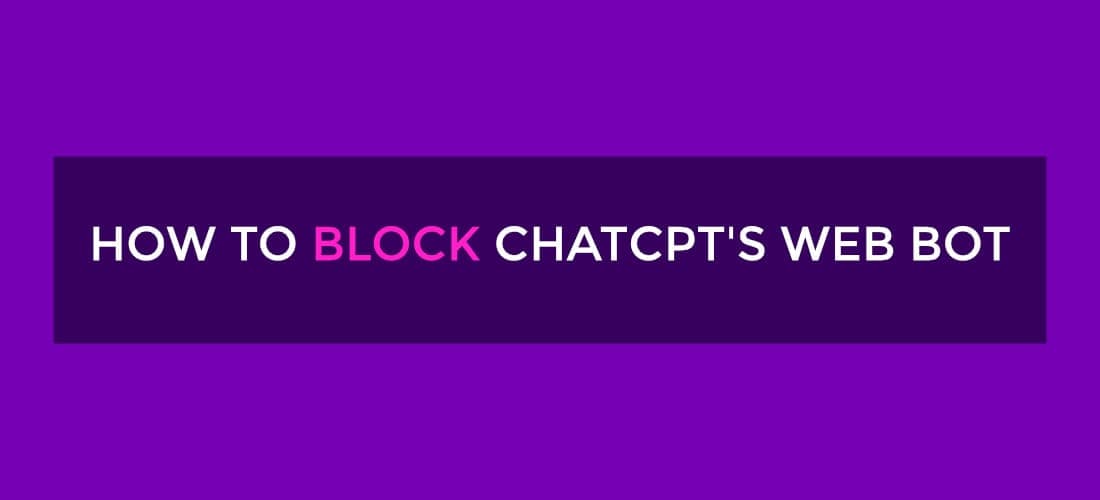Google and Yahoo New Mail Sending Requirements Will Affect Your Campaigns
Google and Yahoo are cracking down on spam email, and as a result, if you don’t have your email campaign system configured correctly, most likely the majority of your email campaigns will end up in spam folders, or worse, completed disregarded.
The Importance of Email Server Security
Even if you don’t use email campaign services like Constant Contact and MailChimp, if you don’t have your email server configured correctly, you risk your emails being flagged by spam filters. Email servers have security tools in place to help other mail servers know that what you are sending out is authentically from you. The two primary systems that do that are SPF and DKIM records. These are DNS records that you add or update with your domain name registrar. When sending mail, the value of those records is encoded in the email to help to verify that the email is actually coming from the sender. So, even if you don’t use email campaign systems, you still need to be sure that you are following your email provider’s recommendations on the proper SPF and DKIM records. Google Workspace, for example, provides both and encourages the use of both.
Email Campaign Systems Will Be Affected!
Google proposes to make changes to their email deliverability on February 1, 2024, and if you don’t have SPF and DKIM records setup, chances are your email campaigns are not going to reach users on their platform. Given that Google runs Gmail, one of the largest email providers, your marketing campaigns will be greatly affected if you don’t follow their recommendations.
Making the changes is fairly easy. If you’re not fond of messing around with DNS records, just reach out to your IT team for assistance.
What you’ll need to do is reach out to the email campaign system that you use. For example, if you use Mailchimp, login to your account and see if they are alerting you to DNS records you need to add to ensure deliverability of your campaigns. If so, follow those instructions by logging into the account where your domain is registered and add/update the records. Most likely, you will have to add or update an SPF and DKIM record. In some cases, you will also add a DMARC record.
Constant Contact Instructions for Domain Authentication
Mailchimp Instructions for Domain Authentication
Are You a Client of 18 Street Design?
Don’t fear – we are here to help. If you need assistance with the email security records for your email campaign platforms, just reach out or submit a support ticket, and we’ll be happy to help you or make the changes for you.
The changes that Google and Yahoo are making are good ones as they will help to mitigate spam, but it requires some actions on the part of those sending out legitimate email campaigns and time is running out to make those changes!