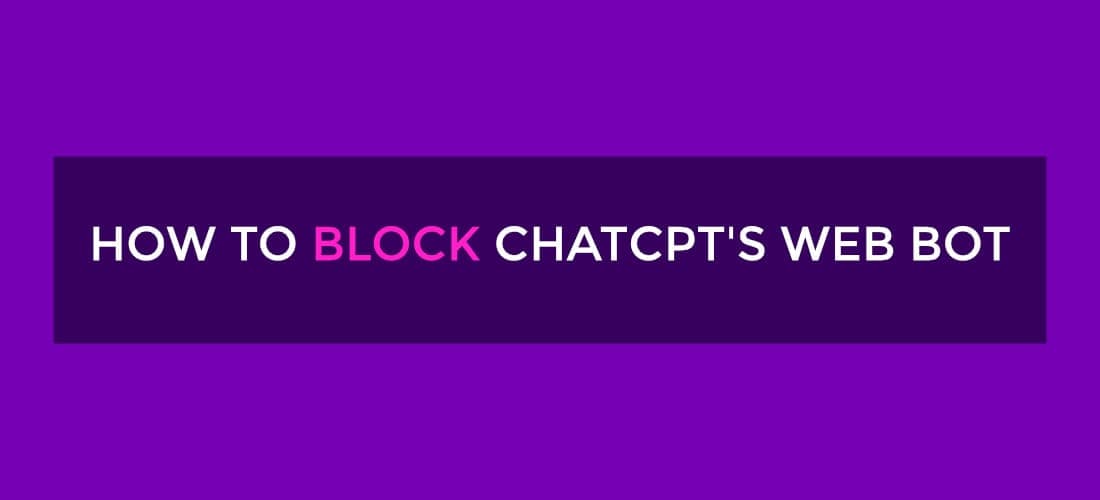Backup, Then Backup Again Your WordPress Site
We live in an age where we seem to put a little too much trust in the “cloud”. Web servers have always been a cloud service at the most basic level. Web files, images and other assets that make a web site operate are all stored on some machine in some building somewhere that is connected to the internet serving up your website to devices.
As a developer of web sites, I have seen my fair share of web site disasters. Most people assume that the web hosting company will take care of everything in the event of a data disaster. Yes, most reputable web hosting firms may perform regular backups of your data, but there may be costs for restoration and technical problems could cause data loss. It is essential that you perform regular backups of your web site data for peace of mind.
How does WordPress store my site?
WordPress is a popular development platform that more and more websites are using. Unlike a “traditional” site where files are downloaded to a computer to edit and then re-uploaded, WordPress stores all the data about your website in a database on the server. So, when you’re editing a page nothing is downloaded to your computer. Unless you manually make a backup, nothing is saved to your computer. Consequently, a backup can save the day in the event of a problem.
So what could go wrong?
WordPress is built well and typically quite stable. However, I have seen everything from hackers defacing and planting all kinds of junk on web sites to accounts being deleted by the hosting company because of failure to renew a hosting contract. (Yes, this happens because the email used to setup the account might not be used or checked often.) If the hosting company deletes your account chances are all is lost. Because of WordPress’ popularity, it can be a target by hackers trying to find loopholes in code or plugins that may offer ways into the system. A problematic plugin might cause problems. The list goes on and on.
How can I backup my WordPress site?
One option is to use your web hosting’s admin panel to access a backup utility. For example, cPanel has a backup wizard tool that allows you to download a zip file of your entire site and a backup of the MySQL database. This is definitely one way of doing things if you’re more technically-minded. Your hosting company may also offer a more user-friendly backup utility through your account admin.
My recommendation is to use a backup plugin for WordPress. One of my favorites is called Updraft Plus. I’ve used this plugin to make regular backups as well as their migrator tool to easily transfer a site from one host to another. The plugin not only performs the backup, but also makes restoration of a backup easy. No, I don’t have stock in Updraft Plus… I’ve just found it to be easy to use and reliable. To install in your WordPress site, simply install and active it in the plugins admin. There are also other great backup plugins out there to choose from. Bottom line, make sure you’re using one of them!
How do I store my backups?
Keep your backups safe and secure. The backup data may contain login information for your database, so you don’t want that getting into the wrong hands. It’s not normally advisable to store backups on cloud storage unless the backup files are encrypted. (Encryption of data is always a good idea anyway in the event of a stolen or lost device.) It’s also a good idea to save your backups on a couple different devices. For example, save them on your computer for safe keeping, but also save a copy of the backup to an external hard drive that you keep in a separate location. If you use a reputable cloud backup service (that is encrypted), you can also include your backups in that service.
In the event of data loss or hacking you’ll feel much better knowing your web site can be restored rather quickly. If you aren’t backing up your WordPress site start today!
The information provided here is for informational purposes only and is provided as-is. The content here carries no guarantee or promise to the validity or content or any performance claims. Links to third parties and references to third parties do not indicate endorsement or agreement to those parties by 18 Street Design, its owners or affiliates.